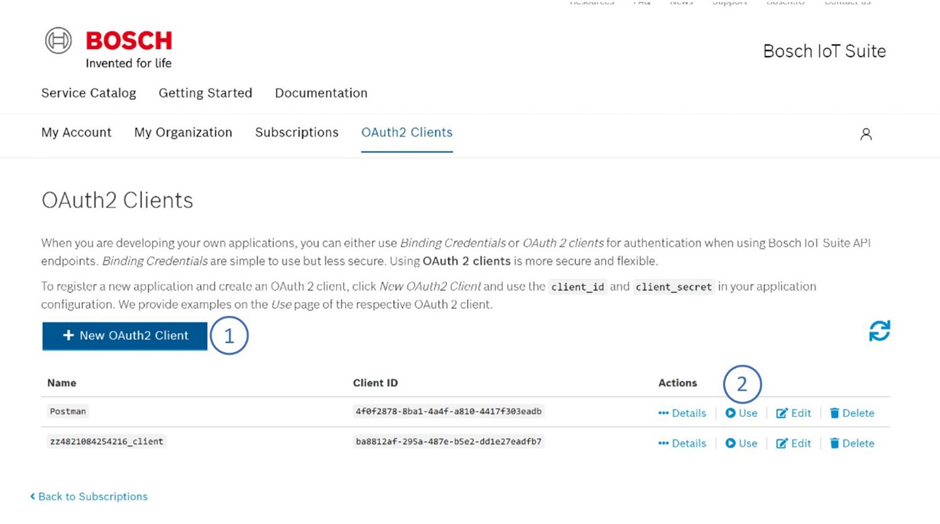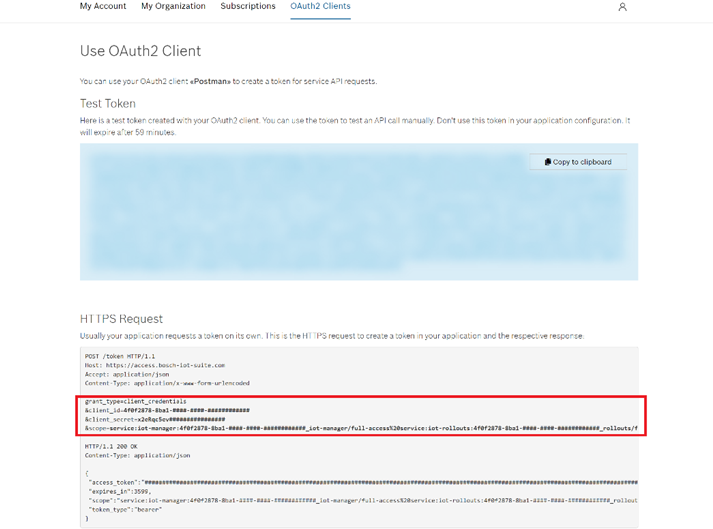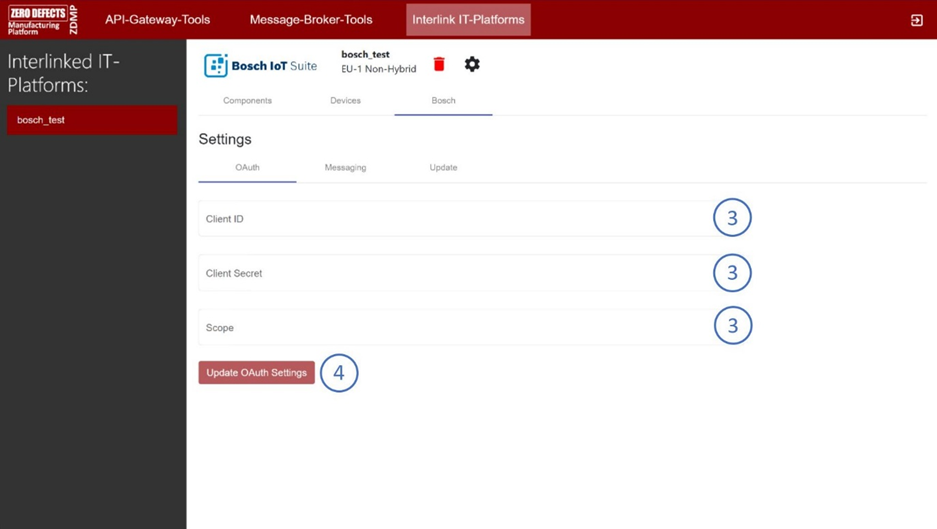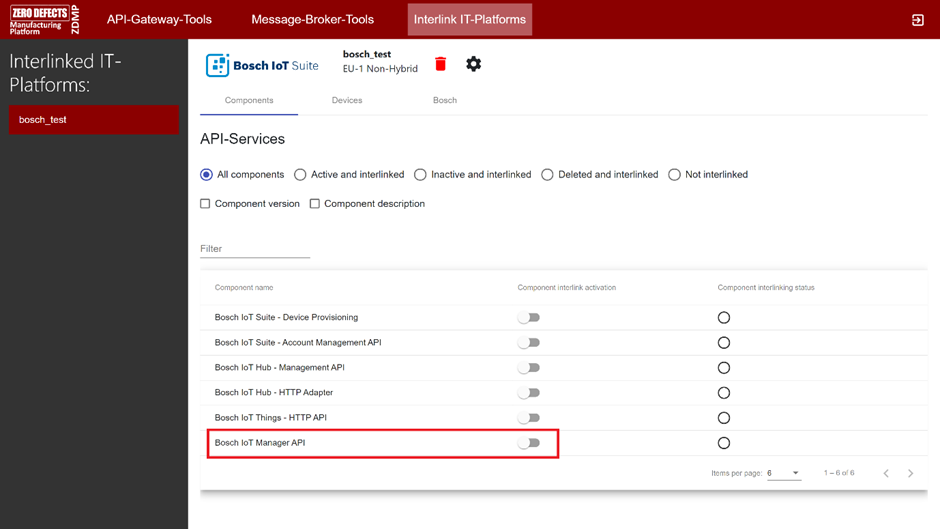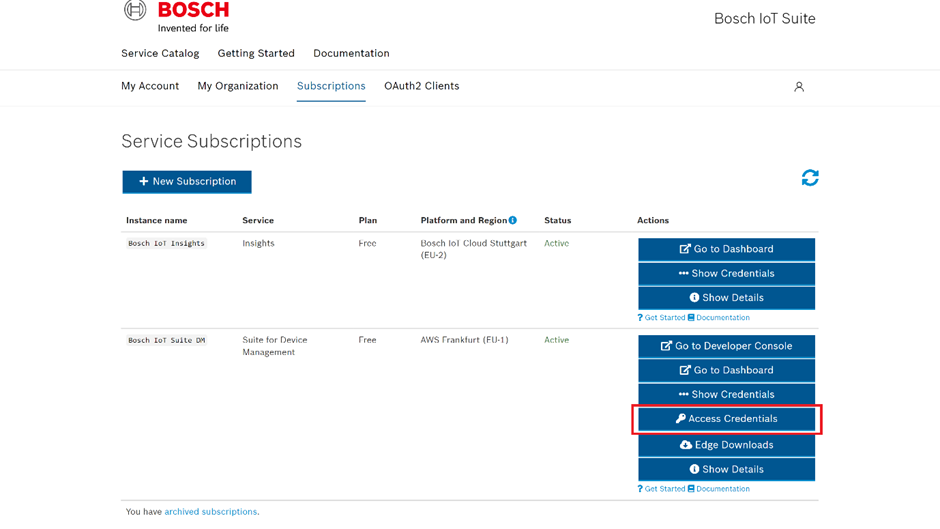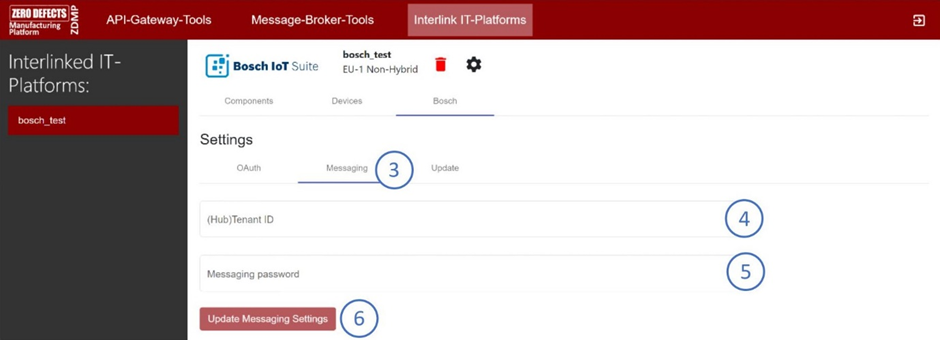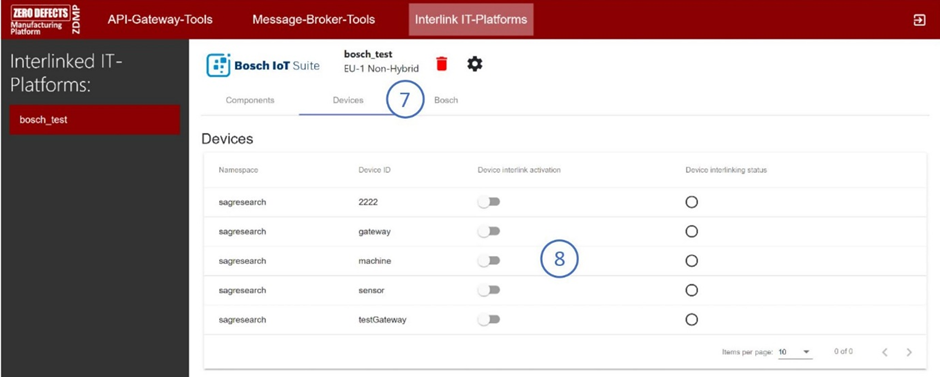Inter-platform Interoperability
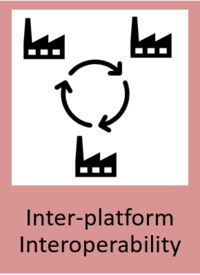
General Description
The Inter-platform Interoperability component’s aim is to link the ZDMP platform with other external platforms. This will, for example, support the ability to sell ZDMP services to other platforms and buy other components or services from those. It also includes a layer to link data sources from different platforms and integrates security between the platforms to ensure appropriate access procedures across the platforms including connections to other instances of ZDMP.
This component expects to link to the platform of the EU funded project, EFPF (formally known as eFactory), the ADAMOS commercial IIoT platform, and with partner UOS-ITI’s and their platform SDAIM. Further platform linkages will be investigated as the project progresses. The component aims to manage three main concepts: Data, Marketplace, and Security. The EFPF project (a project concerning Lot-size-one manufacturing in the same call as ZDMP) also aims to integrate four platforms, vf-OS, DIGICOR, NIMBLE and COMPOSITION. This component follows the design of EFPF and creates a plugin for each platform to be integrated in order to create an amplifier effect.
| Resource | Location |
|---|---|
| Source Code | Link (When ready, see comments below*) |
| Latest Release | Coming soon* |
| X Open API Spec | Coming soon* |
| Video | Link |
| Further Guidance | None |
| Related Datasets | None |
| Additional Links | None |
| Generation date of this content | 28 October 2021 |
* The T6.5 Inter-Platform Interoperability component is currently under development and the initial release is planned for M30-M32.
Screenshots
The following images are illustrative screen shots of the component
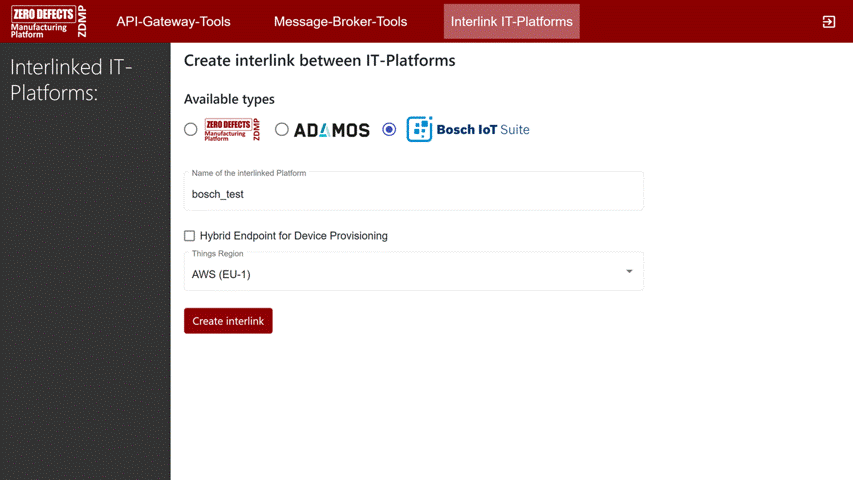
Component Author(s)
| Company Name | ZDMP Acronym | Website | Logo |
|---|---|---|---|
| Software AG | SAG | www.softwareag.com |  |
| Information Catalyst for Enterprise | ICE | www.informationcatalyst.com |  |
| ASCORA GmbH | ASC | www.ascora.de |  |
Commercial Information
| Resource | Location |
|---|---|
| IPR Link |
Marketplace (EFPF) |
| Price | [For determination at end of project] |
| Licence | [For determination at end of project] |
| Privacy Policy | [For determination at end of project] |
| Volume license | [For determination at end of project] |
Architecture Diagram
The following diagram shows the position of this component in the ZDMP architecture
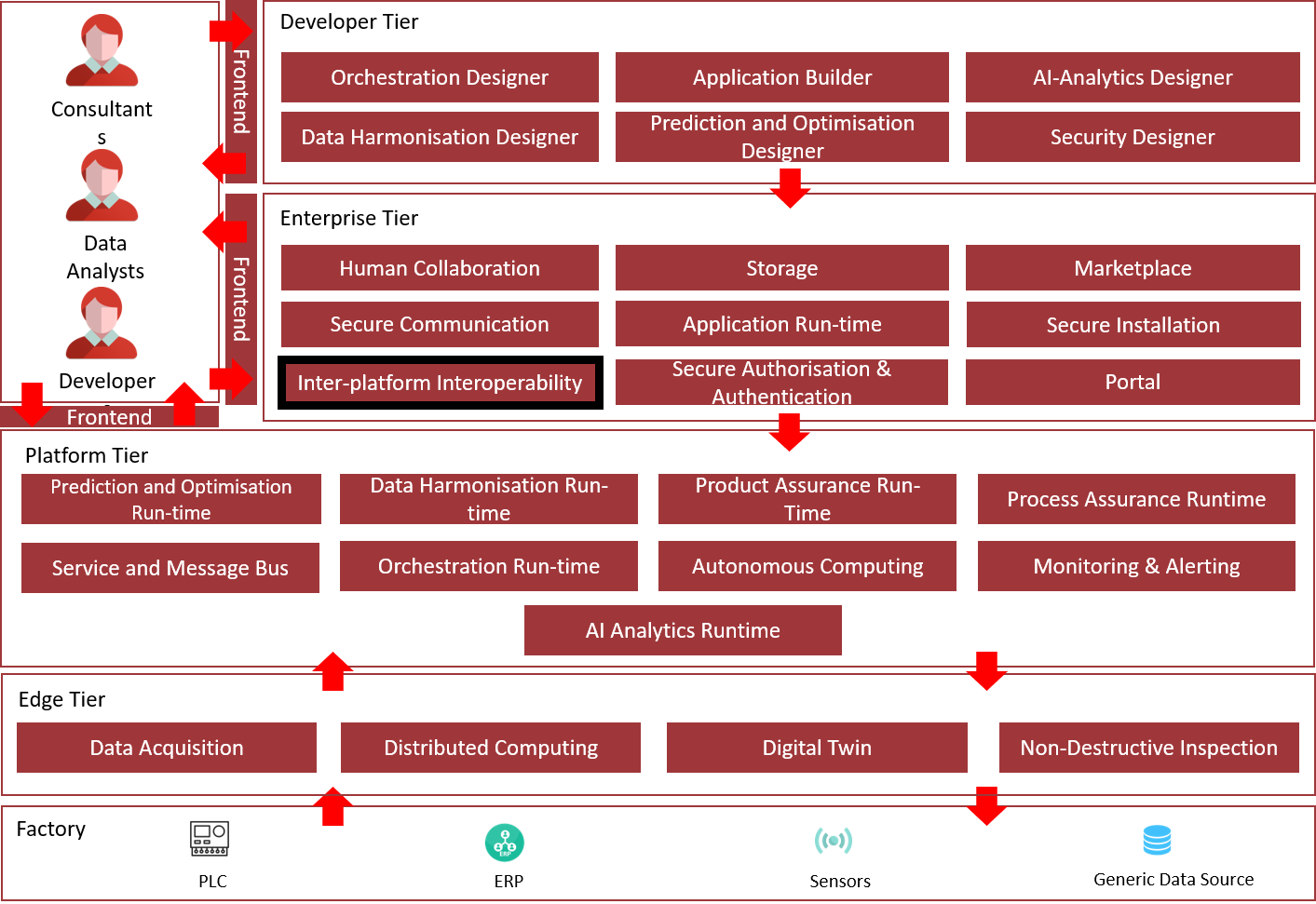
Figure 1: Position of Component in ZDMP Architecture
Benefits
Interconnectivity and interoperability of multiple ZDMP instances
Interconnectivity and interoperability with external platforms and projects including:
Bosch IoT
ADAMOS
SDAIM
EFPF
Access to marketplaces of platforms. This feature allows the integration of external marketplaces into the ZDMP platform and enables external platforms to access the ZDMP Marketplace to give and receive links to available services
Features
The T6.5 Inter-platform Interoperability component offers/will offer the following features:
Web UI for the administration and configuration of platform interlinks
Interconnection and interoperability of multiple ZDMP instances running on different machines
Interconnection with the Bosch IoT platform:
Access to Bosch IoT APIs from within ZDMP
Exchange of messages between Bosch IoT and ZDMP
Interconnection with UOS-ITI’s Real-time Analytics platform SDAIM including the exchange of events and alerts
Interconnection with the ADAMOS platform including the exchange of:
Device data and operations
Historical device data
End user information
Interconnection with the EFPF Platform:
Cross-platform marketing of zApps on EFPF marketplace
Access to applications available on the EFPF marketplace
Access to the vf-OS, DIGICOR, NIMBLE, and COMPOSITION platforms
System Requirements
The T6.5 Inter-platform Interoperability component has the following requirements:
2 CPUs
2 GB RAM
10 GB disk space
Docker/Docker Compose
Associated ZDMP services
Required
Optional
Installation
Coming soon
How to use
The following sections describe the configuration of the different interlinking plugins through the T6.5 Inter-platform Interoperability Web UI.
Interlinking with other ZDMP instances
ZDMP can be interlinked with one or more other ZDMP instances to get access to their components and resources. The plugin supports component interlinking via REST APIs and Message Bus interlinking.
Step 1: Create the interlink
To create an interlink, visit the “Interlink IT-Platforms”-tab and select the ZDMP icon.
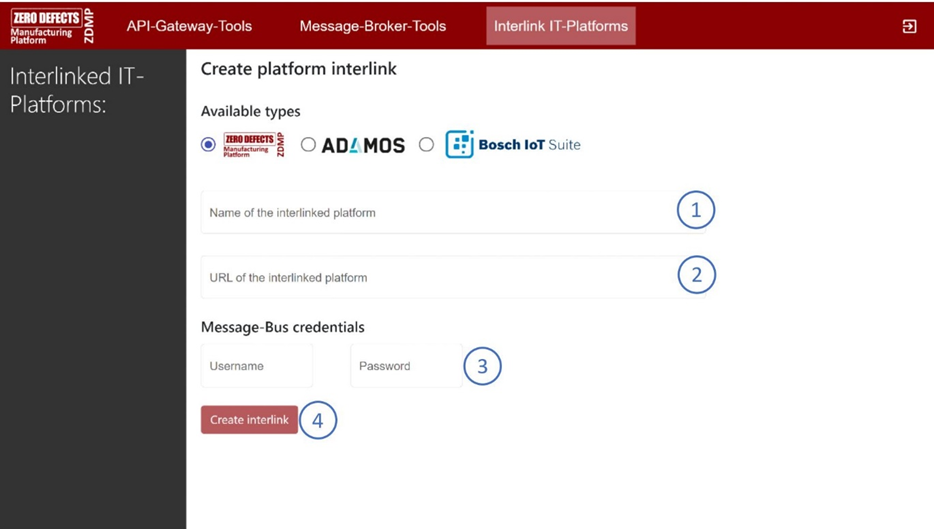
Figure 2: ZDMP-to-ZDMP Interlink creation dialogue
Enter a name for the interlink. It will be used to identify the interlinked resources
Enter the URL of the target ZDMP instance
Enter the Message Bus credentials of the target ZDMP instance
Click “Create interlink” to complete the setup
Step 2: Interlink components
The “Components”-tab of the interlink properties page shows the available components of the target platform. To interlink one of the shown components, click on the switch next to its name and wait for the status indicator to become green. Afterwards, the interlinked component can be accessed through a REST API exposed by the T6.4 Services API Management using the following endpoint schema:
https://{APIGatewayBaseURL}/{interlinkName}-{componentName}/{resource}
To disable a specific component interlink, simply turn the corresponding interlinking switch off.
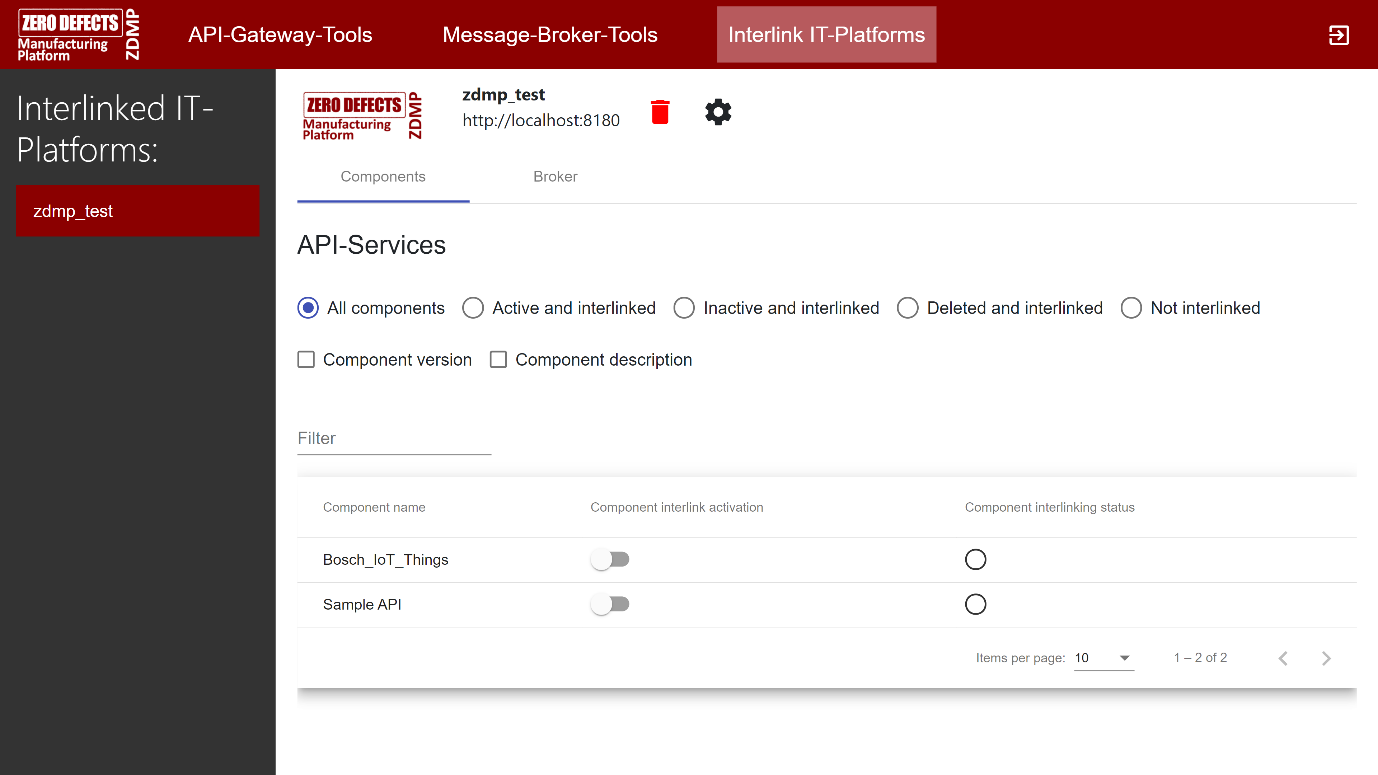
Figure 3: Component Interlinking screen
Step 3: Interlink Message Bus
The “Broker”-tab of the interlink properties page allows to configure a bidirectional interconnection between the ZDMP Message Bus and the Message Bus of the target ZMDP instance.
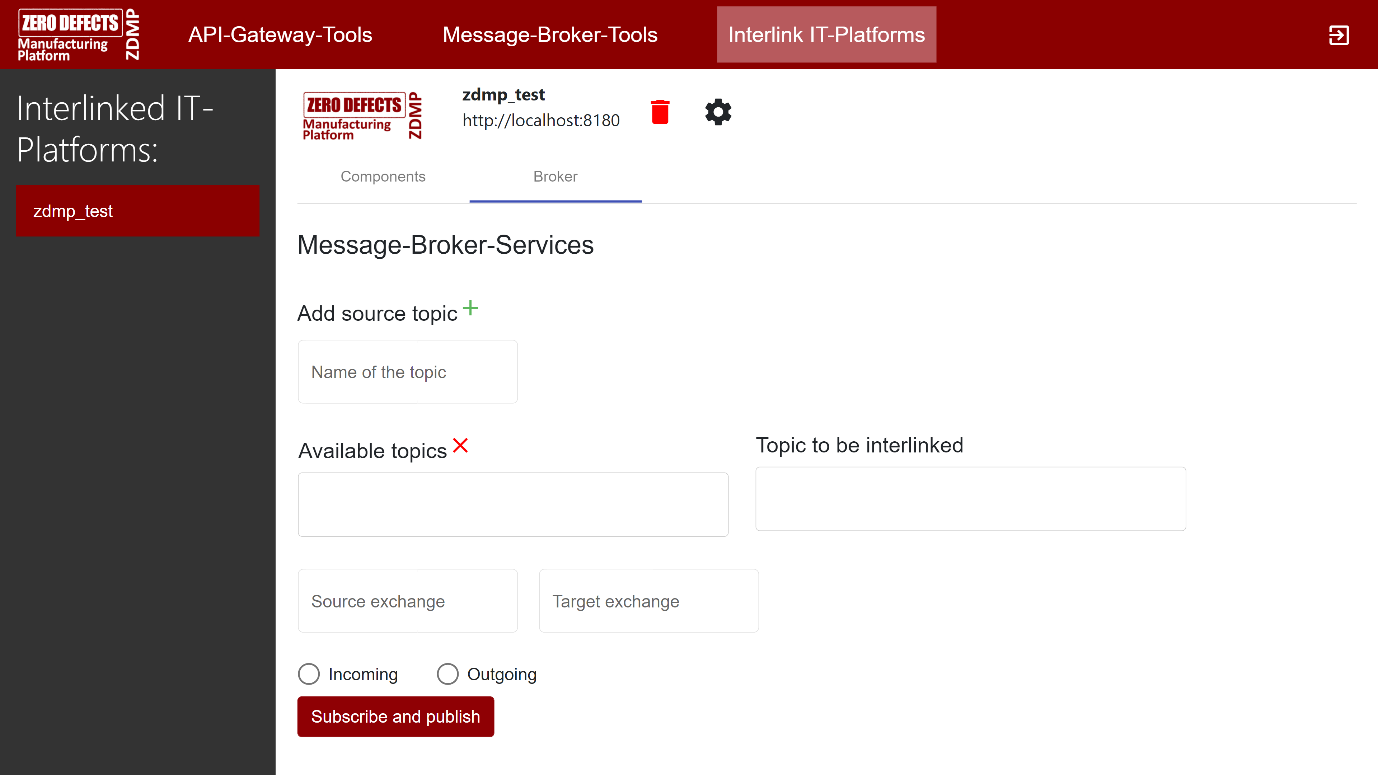
Figure 4: Message Bus Interlinking screen
Interlinking with Bosch IoT
The Bosch IoT interlinking plugin allows to connect ZDMP with one or more Bosch IoT tenants. It provides access to Bosch IoT REST APIs and device telemetry and event data.
Step 1: Create the interlink
To create the interlink, visit the “Interlink IT-Platforms”-tab and select “Bosch IoT Suite”.
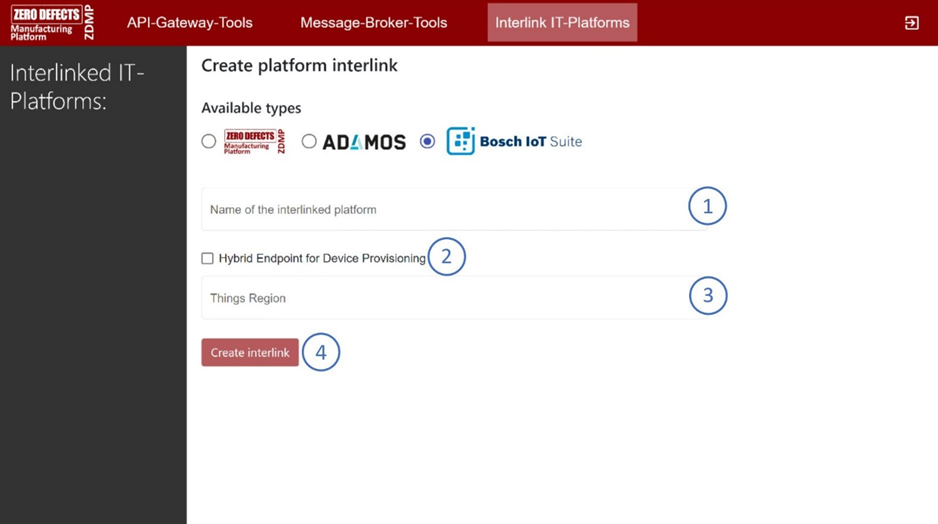
Figure 5: Bosch IoT Interlink creation dialogue
Enter a name for the interlink. It will be used to identify the interlinked resources
If your Bosch IoT Suite instance is in hybrid mode (EU-H1) check the “Hybrid Endpoint for Device Provisioning”
Select the region your Bosch IoT Things service is running in. You find this information in the Service Subscriptions overview in the Bosch IoT account interface
Finally, click “Create interlink” to finish the initial setup
Step 2: Activate API-interlinking
To use the REST-APIs provided by the Bosch IoT Suite, it is required to activate them in the “Components” tab of the interlink properties page. Click on the switch next to the API name to activate the corresponding API. Once the status indicator turns green, the API is ready to use through the T6.4 Services API Management component.
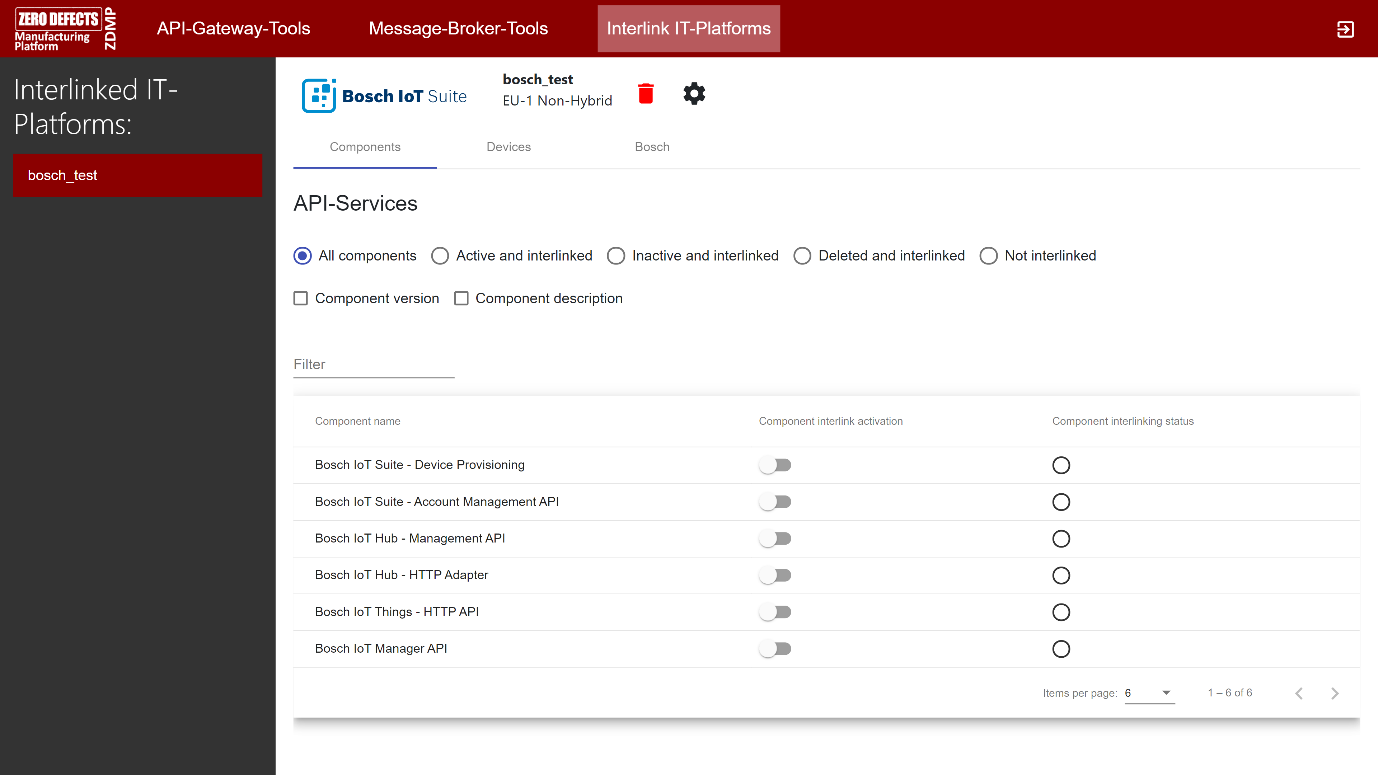
Figure 6: Bosch IoT Interlink - API interlinking screen
Step 3: Configure authentication
To access the interlinked APIs without the need of providing Bosch IoT Suite credentials with every request, the credentials must once be configured in the “Bosch”-tab of the interlink properties page.
- To get the credentials, an OAuth 2 client has to be created in the Bosch IoT Account interface
Figure 7: Bosch IoT Account interface
- After creation, click “Use” in the client list. The credentials can now be found in the section “HTTPS Request”
Figure 8: Generated Bosch IoT OAuth2 credentials
- Copy and paste the credentials in the corresponding fields of the settings form
Figure 9: Bosch IoT Interlink - OAuth configuration
- Click on “Update OAuth Settings” to save the credentials
Step 4: Activate device interlinking
- The interlinking platform supports forwarding telemetry and event messages from Bosch IoT Suite to the ZDMP message broker. To use this functionality, it is required to activate the “Bosch IoT Manager API” in the “Components”-tab. If it is not already activated, click the switch next to “Bosch IoT Manager API” and wait for the status indicator to become green.
Figure 10: Bosch IoT Interlink - status of the Bosch IoT Manager API
- Next the credentials for the messaging features of Bosch IoT Hub needs to be configured. These can be found by clicking “Access Credentials” in the Bosch IoT Suite Service Subscriptions overview.
Figure 11: Bosch IoT Service Subscription overview
- Open the “Bosch”-tab of the interlink properties page and click on “Messaging”
Figure 12: Bosch IoT Interlink - Messaging configuration
Copy and paste the value of “hub.tenant_id” in the “(Hub)Tenant ID” field
Copy and paste the value of “hub.messaging.password” in the “Messaging password” field
Click “Update Messaging Settings” to save the credentials
Switch to the “Devices”-tab of the interlink properties page. If you see a notice, click on “Refresh”
- To activate the message forwarding for a specific device, click the switch next to it and wait for the status indicator to become green. The messages will be forwarded to the following Message Bus topics:
Telemtry: interlink/{interlinkName}/telemetry/{deviceID}
Events: interlink/{interlinkName}/events/{deviceID}
Note: interlinkName is the name configured in the initial setup. In the example screenshot it is “bosch_test”. deviceID consists of the namespace (configured in Bosch IoT Suite) and the actual device ID separated by a colon. In the example screenshot it is “sagresearch:2222”.
Interlinking with SDAIM
Coming soon
Interlinking with Adamos
Coming soon
Interlinking with EFPF
Coming soon